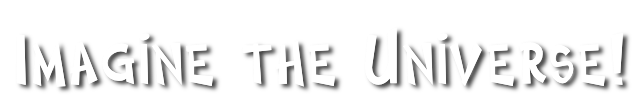Ask an Astrophysicist
How to Search the Web ...
(and Actually Find What You Want)
Whether you're doing a report for school or just trying to find the answer to something you've always wondered about, chances are there's something on the web with the information you need. Chances are also good you are going to have a hard time finding it. There's so much information available that you can spend hours looking and find nothing but irrelevant drivel. Search engines are your most useful tool here, but only if you know how to use them. Otherwise, you'll end up with thousands or even millions of hits. They may be interesting, but they're not what you're looking for and who has time to go through all of that anyway?
How to Launch a Successful Search
The trick is to narrow your search so that the engine can zoom in on exactly what you are looking for, weeding out pages that you don't want. How you get the engine to do the work, rather than doing the work yourself (by checking through each and every returned link) depends on the search engine.
General Hints
- Learn how to use quotes or pluses - With most search engines, if you enter two words, say black holes, the engine will search for documents that contain either one of those words. Thus, you will get all documents containing black and all documents containing holes, which is probably not what you intended.
So, instead of entering black holes, try entering "black holes" or black+holes.
- Learn how to enter multiple words - The more specific you are, the more likely you are to find exactly what you are looking for. If you are trying to find out how we see black holes, but type only black holes into Google, you get 940,000 hits. But if you type "How do we see black holes?" into Google, you get 28 hits, the first of which is a page entitled "How do we see Black Holes?". You might not always be this lucky, but most times the results a multiple word search gives are pretty good. Don't forget, when entering multiple words, use quotes!
- Try an "Advanced Search" - Many of the search engines have pages set up where you can choose to do an advanced search. This just means that you can specify how you want the engine to search for your information. Often the options allowed will help to narrow down your search. For example, a search with Yahoo's general engine for diameter of Mercury's orbit yielded 281,400 pages, while an advanced search for the exact phrase "diameter of Mercury's orbit" yielded just one, which had the value for Mercury's orbital diameter in it!
Try these:
Try more than one search engine - Different search engines refer to different pages. Often they will give you different results for identical searches. So if you don't find what you're looking for on one engine, try a different one!
Other Useful Links
Try searching our Imagine the Universe! site - online we have a search engine that is meant to search our site as well as the Ask A NASA Scientist archives. Our site is pretty comprehensive and this may be able to help you find what you are looking for!