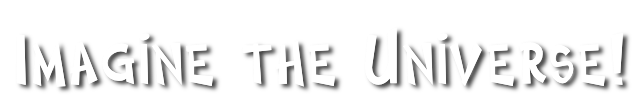From the Satellite to the Ground
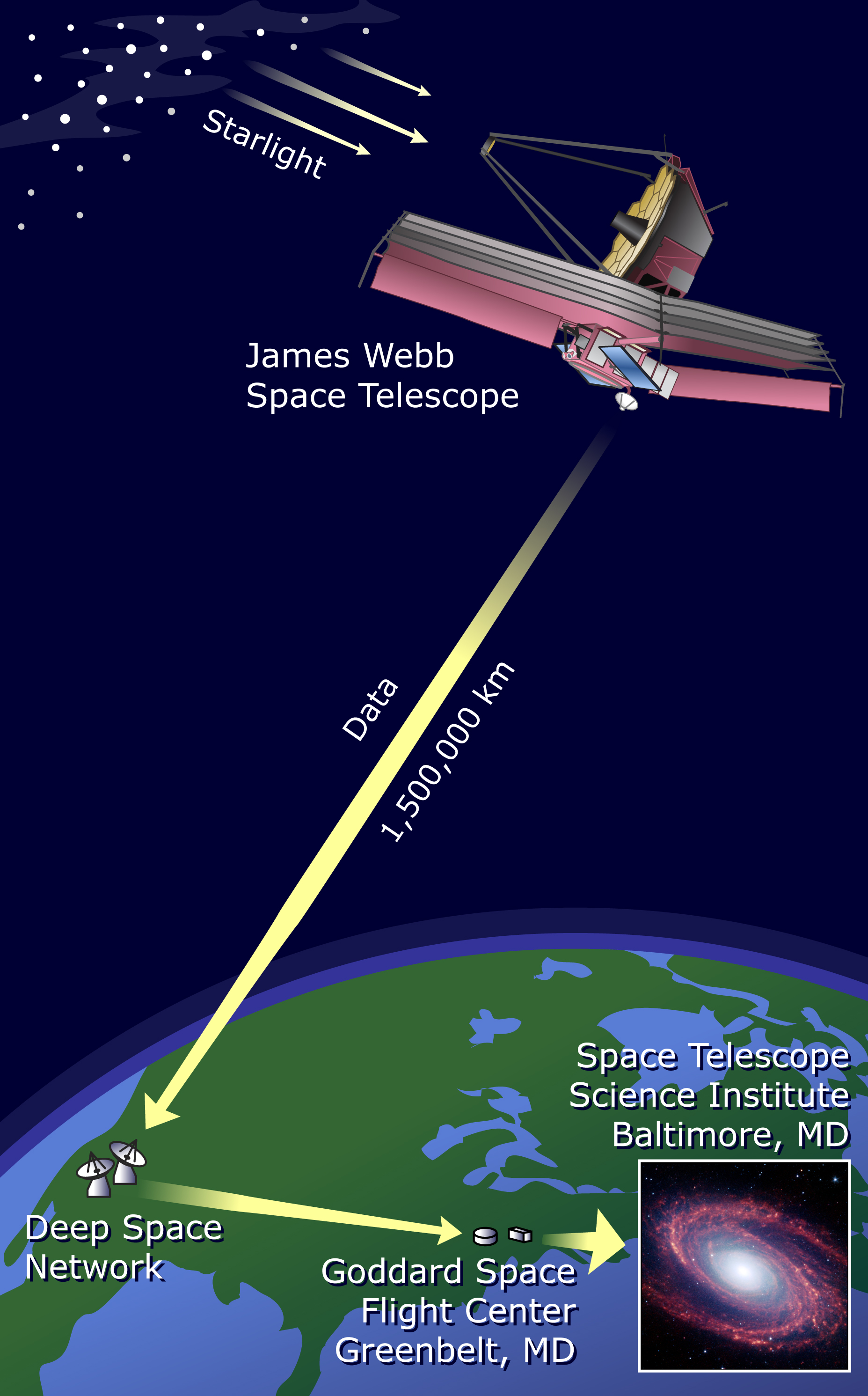
A satellite accumulates data, transmits it to a receiving system, where it is relayed to a science center. (Credit: STScI)
There are three stages to getting the data from a satellite to the ground. First, you need to accumulate the data on the satellite. Then, when you get a chance, you zap it down as telemetry to one of the handful of receiving systems. From there, it has to get to the actual science center, typically using ordinary telecommunications lines. Let's start with accumulating the data.
Accumulating Data on the Satellite
Satellite telescopes gather a huge amount of data. There are really two kinds of data. "Housekeeping data" is information about the satellite and its health and safety. It tells you where the satellite thinks it is pointing, what its temperature is, which parts are working, and similar status information. This housekeeping data is used by the ground crew to make sure everything is working properly.
In addition, the instruments on board also have their data, "Science data". This is the fun stuff – the images, spectra, count rates, and other measurements of the celestial object you want to study. Most of the data that you transmit to the ground will be this science data. Scientists also use the housekeeping data to evaluate how well the instruments were functioning during the collection of their science data.
Data is stored onboard the satellite and sent down to earth in batches, every orbit or every day or as often as possible. Sometimes, data can be sent in realtime – as the instruments make their observations, they instantly beam the results back to Earth.
What can go Wrong with Data on the Satellite?
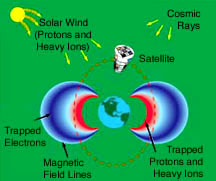
A satellite in Earth orbit encounters radiation from many sources
Space is rather hostile to electronics, especially the radiation and streams of charged particles (protons and electrons) from the solar wind, not to mention cosmic rays, all of which can zap electronics. On older satellites, data was stored on magnetic tape (just like in an old science fiction movie). Tape is very reliable, since it isn't easily wiped out by cosmic rays or charged particles that stream from the sun. The main disadvantage with tape is that it requires moving parts, and moving parts in vacuum require special engineering.
Modern satellites store their data in solid state memory – a huge 'bank' of computer memory chips. These are very similar to ordinary computer memory, except they are usually 'radiation hard', meaning they are less likely to get wiped out by random cosmic radiation. Since they have no moving parts, they are more reliable than tape systems from an engineering standpoint.
Memory chips are more sensitive to radiation and particle damage than tape, though, so they have to provide extra memory for redundancy. By storing extra data (either a copy of all data, or 'checksums' that indicate whether a given batch of data is good or not), you can minimize the dangers of memory errors.
There are 'single event upsets', which occur when a particle zaps a chip and changes one memory value. Modern systems can deal with this, so no data is lost and no data is accidentally corrupted. There are also double events or multiple events, when a bunch of memory values are changed. Generally, in these cases you can tell that the data was messed up, but not necessarily what it was supposed to be. This is okay, even though you lose a bit of data.
One way to think about this is to imagine that someone tells you their phone number. The best result is if you hear the full number (555-1212). Second best is if you hear most of it (555-121?), because then you know exactly what 6 of the digits are, and you know for certain that you are missing the last digit. The worst case is if you thought you heard it, but actually one digit is wrong (they say "555-1212", you hear "555-1219"), because then you think you have everything correct, but the entire number is wrong.
Similarly, when storing and transmitting data, it is more important that you not get 'wrong' data, than that you get all the data. If there is data that may be incorrect, you want to mark it as 'questionable'. And anything not marked as incorrect is assumed to be 100% accurate.
Getting to the Ground: Telemetry and Downlinks
Okay, having all this data stored on the satellite is a good first step, but hardly useful to your researchers back on Earth. So, first chance we get, we'll dump the telemetry to the ground. This is the 'downlink' part of the process. There are a few methods for doing this. We'll cover two of them: satellite relays and ground antenna.
Transmission from satellites is either by a high gain antenna or a low gain antenna. High gain antennas have to be pointed in exactly the right direction, but can send a lot of data very quickly. Low gain antennas don't require precise pointing, but transmit data much more slowly. Naturally, you generally want to use the high gain antenna. The low gain antenna is frequently used when you initially launch, while testing the satellite and waiting to deploy the high gain antenna. It's also available as a backup in case the satellite gets temporarily confused about where it is pointing (and is in 'safehold') or when the high gain antenna isn't working.
The simple picture is that you transmit your data by radio to an earth-based antenna. The data then gets stored in a data center and awaits further handling. From an operations point of view, you want to see your satellite data as soon as possible. From an efficiency standpoint, you want to send data at the fastest rate possible. Economically, though, there are a limited number of earth-based antennas, so you have to schedule your time with them in advance so they can serve all their customers fairly.
Typically you schedule time with an earth-based antenna system (DSN, or your own antenna) or with a satellite relay system like TDRSS (which handles the earth antenna part for you). You ask for as much time as they can give you, and they allocate time fairly to all the missions they support. Then, as your satellite accumulates data, you store it on your satellite and patiently await your next downlink opportunity.
One of the best relay systems (in terms of speed and quality) is the TDRSS system. This involves several Tracking and Data Relay Satellites (TDRSs) in geostationary orbits around the earth. You figure out when your orbiting satellite can see their TDRS satellite and request time to use it as a relay. TDRSS gives 'forward links' for sending commands to your satellite, and 'return links' for sending your data from the satellite to the ground.
You use the forward link to tell your satellite "begin transmitting" (or you preprogram the satellite to transmit at a scheduled time). Then, you zap your data over the TDRS satellite return link as quick as you can. The TDRS routes that telemetry down to their own set of earth-based antenna and it gets stored in their computers. Success! Your data has made it to earth!
TDRSS can receive and send data very quickly, at rates from 6 Mbps (mega-bits per second) to 300 Mbps. For comparison, computer modems on 2002 phone lines typically go at about 56 kbps (kilo-bits per second), or 1/10000th the speed of the fastest TDRS relays.
If you're lucky, you can even get dedicated TDRSS time. Then you can send your data in realtime – no storage, just transmitting the telemetry through TDRSS to earth as quickly as you gather it. This isn't a very efficient use of the TDRSS network, though; it is more efficient to store the data and send it down in periodic batches of telemetry.
If you aren't using TDRSS, you can try the Deep Space Network (DSN), a set of ground-based telescopes located in several countries that provide a similar service. Several space centers (such as Kagoshima, in Japan) also run their own small radio antenna for use with their own missions. It is also possible to mix of methods – using your own antenna plus time on the DSN, for example.
Getting Data to the Operations Center
Even though your data is on the ground, it's not quite home yet – it's sitting in the computers at the antenna facility. They don't want to keep it, and you want it as quickly as possible. So the final step is to get the data from their station to your operations and/or data center.
One method to retrieving the data is to have a hardline. This is just a telecommunications line that connects your center with the antenna station. Hardlines are useful because you don't have to share them with other people. Instead, as soon as the data reaches the ground station, they can transmit it over the hardline to your center.
There are several data networks that can transmit this information, depending on where the ground antenna is and where your operations center is. Originally, the Internet itself was just a collection of hardlines between a handful of research centers – then it grew. In much the same way, there are several 'nodes' that are connected by hardlines, then they use local networks to get the data to you specifically.
This means that the data might take a few hops – from the antenna over a hardline to a place like Goddard Space Flight Center (GSFC), for example, then over the GSFC network to the actual operations room.
Another process involves using a data network to send some of the more important data, then using tapes to deliver the rest. The ground station would transmit the most urgent data – realtime transmissions or essential health-and-safety data, for example. The bulk of the stored data that reached their ground station would be saved to tapes and mailed to you.
Congratulations, you have successfully gotten the data to your operations center. Before we pass it on to the scientist, we have to do some sorting and processing first.