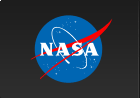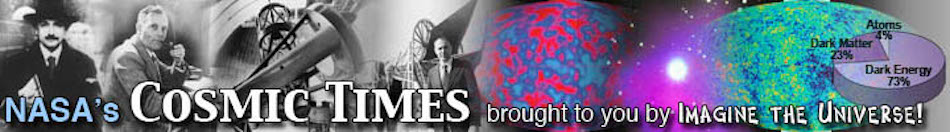Universe Mash-Ups Lesson Plan
Background on Video Production

Video production has a well-established process, used by producers of the smallest and largest projects. This lesson plan offers resources to walk you and your students through this production process. Even though students will primarily be using existing video clips and media for their Universe Mash-up projects, they will need to follow the production process to create a project that is coherent with a clear message.
In this section you will find an outline of the overall process, so that you can keep an eye on the big picture as your students work on their Universe Mash-up projects.
Pre-Production
The pre-production steps represent the planning phases of video production. They are the steps that happen before the video camera is turned on, before voice-overs are recorded, and before video-editing software is opened up. Students will have a tendency to want to jump right in to production of the video projects, but the pre-production process is critical to creating a strong foundation for the final project. Be sure to give students plenty of time for pre-production and stress the importance of these steps.
- Project definition and research The project needs to be defined before any production can begin. During this step, students chose a topic for their project, research that topic, and determine what resources (images, video clips and audio clips) are available to them related to that topic.
- Treatment script A treatment script is essentially a detailed outline of what will go into the final video. Students should write a treatment script that describes the most important elements of the mash-up, including the supporting audio or video that will be used for each segment. The treatment script can be written as an outline or as a narrative, whatever is more comfortable for the student.
- Storyboard A storyboard is a series of annotated illustrations created to visualize the sequence of images in a movie prior to production. A storyboard allows the student to refine and examine the overall video before putting a lot of time and effort into the production process.
- Final script The final script takes the storyboard as a guide and then incorporates camera directions, existing clips to be used, voice-overs, and on-screen captions to give the final blueprint for the video project.
When the students are done with pre-production, they'll be ready to start producing their video project. They should know what voice-overs to record, what videos clips to use, and what additional media they'll need to create to finish their projects.
Production
The production stage is when audio and video pieces are created and graphics are designed. Students will know exactly what media they will need to create from their final script Ð anything they want that is not an existing clip or graphic will need to be created.
- Videography Additional video footage may be required by the final script. The focus of the Universe Mash-up project is on using existing media, so encourage students to use as many available clips as possible. However, if they want additional video, a small point-and-shoot camera or even cellphone camera should do the trick. If your class has access to video equipment, use your own discretion to determine how you allow the students to use it.
- Graphics creation Additional images or graphics may be created for the video mash-up. These can be created using presentation software and saving the slides as image files that can be read by video editing software. If students take photos to include in their projects, they will need to get the permission of any people in the photo and make a note to add a credit for those people at the end of their video.
- Voice-over recording Voice-overs or on-screen captions will be key to pulling the video project together. Many computers have a microphone, which can be used, though it won't produce the best-quality recording. Microphones can be purchased relatively cheaply for somewhat better audio recordings. The students should already have the script for their voice-overs, from their final script written during pre-production.
- Music Video is often enhanced by music. Students may produce their own music or can find music tracks to use either as part of the video editing software or online. However, students will need to ensure that any music they use is not copyrighted.
At the end of the production phase, students will have all of the pieces to start assembling their video project.
Post-production

The post-production phase is when the video comes together as a final product. Students can finally open the video-editing software and put together all of the elements of their project into one video.
Many computers come with video editing software. However, if your school's computers do not, ask your local system administrator for assistance in choosing software to use. A quick Internet search for "free video editing software" will turn up several options. As always, use caution when choosing software to download from the Internet – download from reputable sources and read user reviews to be sure you do not inadvertently install malware.
- Editing Students may need to edit video clips and footage to remove unwanted portions. Then students should put the clips and images in the correct order.
- Add audio The recorded voice-overs need to be placed into the final product, lined up appropriately to the video and graphics that they were meant to support.
- Transitions, titles, and music Transitions help to bring the viewers attention from one video clip to the next. Titles are added to give the production a title, to identify speakers, to give further context to the images on the screen, and to provide credits at the end of the video. If students are using music, this should be added to enhance parts of the final video.
- Encoding Once students are happy with their final product, the editing software will need to encode the movie, outputting a video that can be played on generic video players.
- Sharing What good is a movie that no one can see? The movie should be shared with other members of the class, on a class website or wiki, or even with NASA for possible inclusion in a Universe Mash-up Student Gallery.
← Lesson General Information | ↑ Universe Mash-up Lesson Home | Engagement →